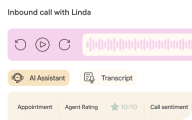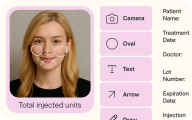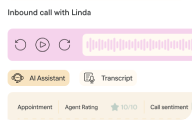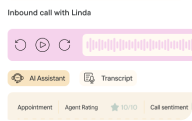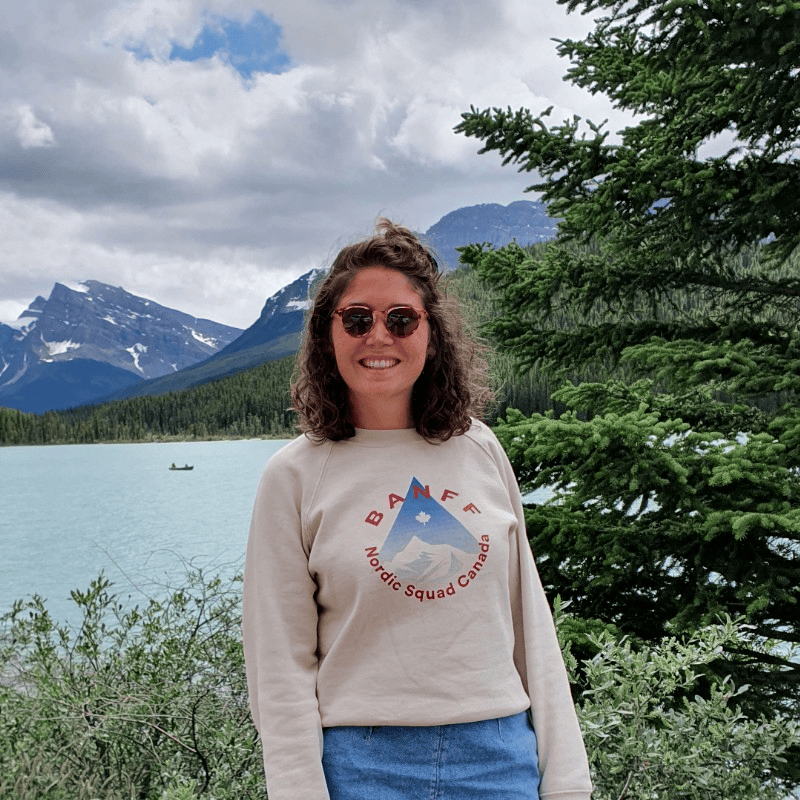AN IMPORTANT ANNOUNCEMENT TO U.S. CUSTOMERS
EMV (also referred to as “chip-and-pin”) credit and debit cards are now the accepted standard for card payments in the U.S. You must upgrade your point-of-sale (POS) terminals to accept chip cards.
Starting October 2015, physical retailers who aren’t ready to accept EMV cards may be liable for financial losses arising from card fraud. This is due to the “liability shift” instituted by banks and payment processors.
Here’s what you need to know about EMV and how Zenoti will support the transition to EMV.
Why is this change happening?
EMV chip cards improve payment security by combating fraudsters, reducing losses from card fraud, and provide a safer shopping experience for consumers.
What are EMV cards and what makes them safer?
EMV cards are similar to standard magnetic stripe “swipe-and-sign” cards, but come with an added “smart” microprocessor computer chip embedded in the card, which stores and safeguards private cardholder data. Instead of swiping the card, the customer or you will insert the card into the POS terminal slot.
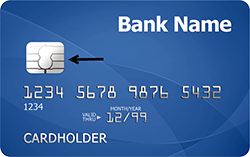
What is the liability shift?
Starting October 2015, the responsibility for card fraud liability is shifting to the party with the least secure authentication capability.
For example, if a fraudster pays $300 for services with a counterfeit EMV chip card, and you don’t have an EMV chip card reader to run the transaction, only the old magnetic swipe-and-sign system, your business may be responsible for the $300.
Why should I switch? Is the switch mandatory?
While the switch is not compulsory, moving to EMV will protect your customers from fraud. It will also safeguard your business from being liable for any counterfeit fraud. In time, a majority of your customers will have chip cards, and will expect your business to be equipped with EMV terminals.
I’m ready to make the switch, what do I need to do?
You can start accepting EMV card payments by following these 3 simple steps:
GET THE NEW POS TERMINAL HARDWARE
You can contact Element PS, your payment processing platform and purchase any one of the 2 supported devices – Verifone Mx915 or Verifone Vx805.
INSTALL triPOS
Install and configure triPOS on computers connected with your POS. Element PS is using the triPOS® software for implementing encrypted EMV payments for your point of sale. For more details, contact Element PS
UPDATE ZENOTI POS SETTINGS
Update the configuration in Zenoti for your POS to work in sync with your new POS hardware.
Need help? Contact [email protected].